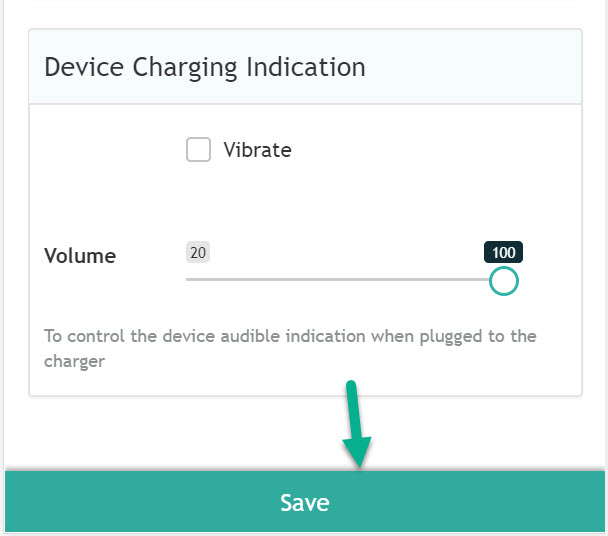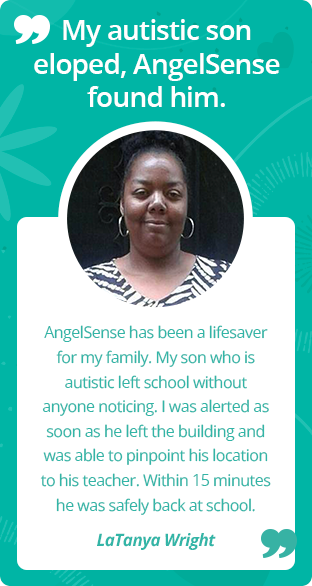» Back
Adjusting the volume of the charging audible indication of the GPS 2
The GPS 2 device, upon being plugged in, gives an audible indication saying “Device Is Charging” to verify that it is powered on and charging.
You do have the option of turning this audible indication up or down as well as allowing or preventing it from vibrating upon being plugged in.
1. Go into your Menu and click “Settings” and then “General”

2. Scroll down to the “Device Charging Indication” section. Here, you have the ability to allow the device to vibrate upon being plugged in and to adjust the volume for the audible indication of charging. Then, Save and you’re Done!