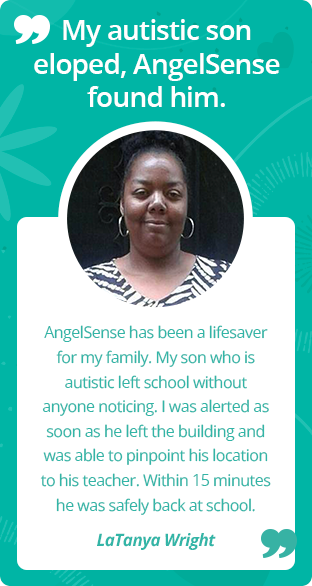Reactivating account
Subscribers who had to cancel their subscription and then would like to reactivate can do this in a very simple and self-service manner.
- Provide updated payment method details
- Purchase a device or re-activate their existing one
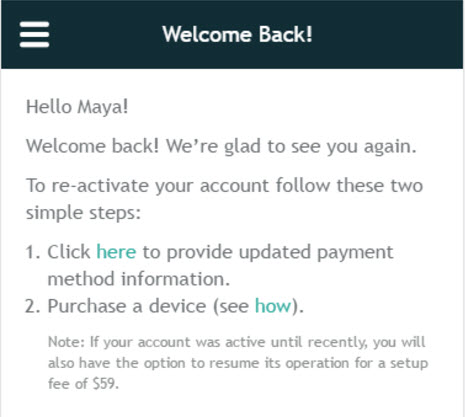
- After clicking the first link above, you will need to provide updated payment information and after that the recurring payments restart and the first payment is charged.
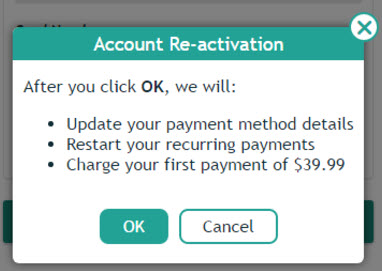
- After clicking OK, you will need to decide whether to purchase a device (in the AngelSense Store available from the app) or activate an existing one (possible only shortly after an account is canceled).
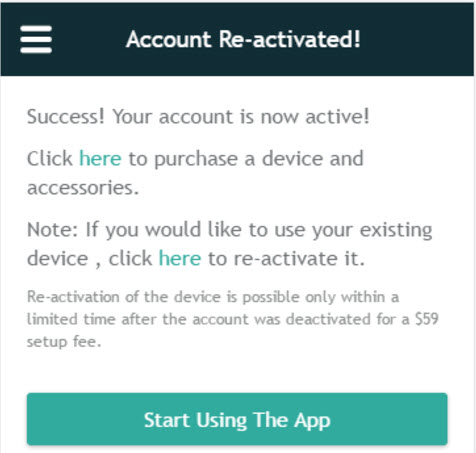
That’s it! You can now start using the app! As soon as the new device arrives or the existing one is re-activated by AngelSense technical support, you are good to go!
*NOTE: The GPS 1 is the default device when you order.
Verizon is updating its network to cover only new technology and some, like our GPS 2, will be phased out over time. They will no longer be activating new 3G devices, but this does not affect our current GPS 2 device. We are in the process of working on a solution that meets all of our clients’ needs so that we are prepared when the time comes. Please do not worry, as we are making sure to plan ahead and there will be no service interruptions. As soon as we have more information we will reach out to you.