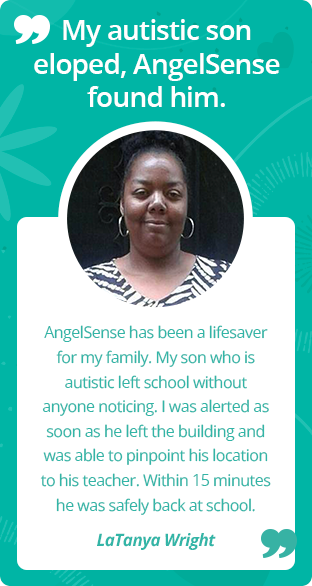Share Live Location
NEW: This feature was developed based on real-life situations in which parents needed to share their child’s location quickly with Search & Rescue personnel ad hoc, bypassing the need to set them up as Guardians or First Responders ahead of time.
Share Live Location enhances the access and ability to share tracking capabilities with someone. This feature takes the First Responders concept to a new level. Sometimes, you just want to give someone temporary and limited access to the current location of your AngelSense device. It does not require them to download the app and log on as a Guardian, School Guardian or to be added as a First Responder.
Share real-time access to your app with:
- Law enforcement personnel in the field
- School staff in case of elopement (if they aren’t School Guardians)
- Caregiver, babysitter or grandparent – add them for a few hours to the app
How does it work?
A link to the AngelSense app showing the current location and timeline for the access duration that was set (up to 24 hours) is shared by text message or email. It turns off automatically at the time you set, or you can manually turn it off at any time before. (including anyone that has access to the link)
You can send to an unlimited number of people. Note that the link can be forwarded by the recipient as needed. When it is turned off, the link is no longer valid. Next time you use the feature, a new unique link is created.
1. Go to the Menu on the right-hand side and select “Share Live Location”
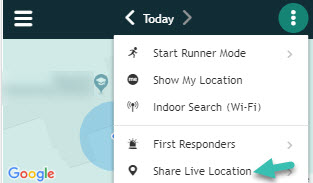
2. Put in the phone number or the email address and the amount of time to give them access to the app
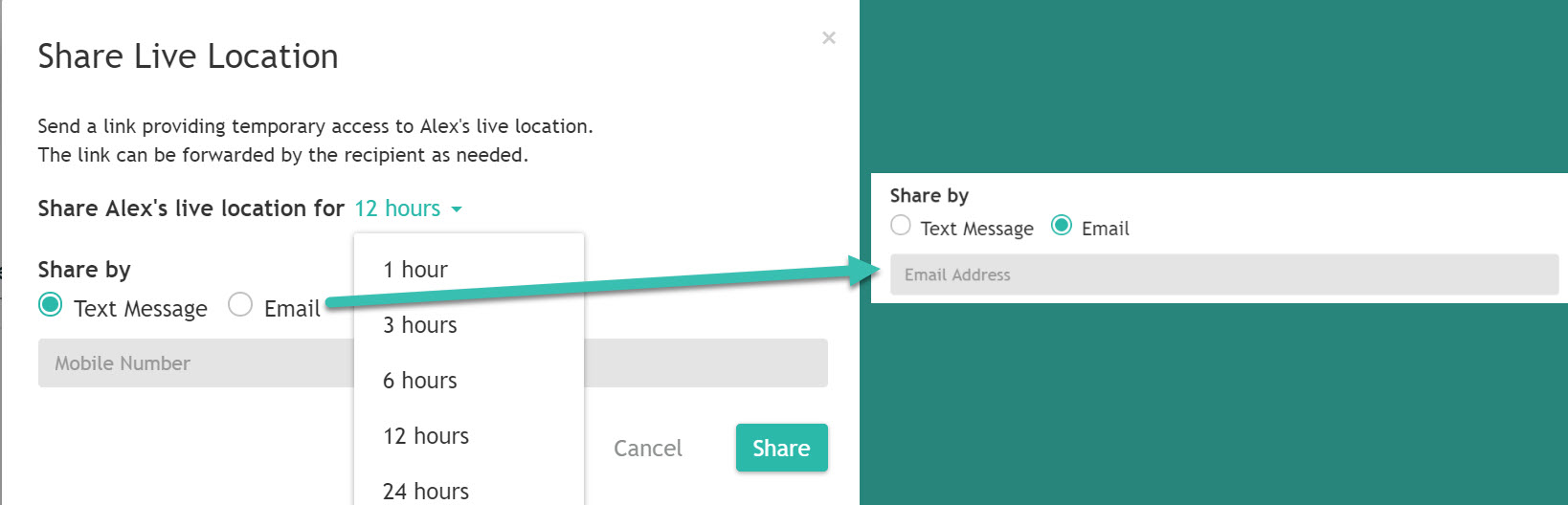
What does the recipient of the link see?
The map and today’s timeline until the time you set. Their menu has 1 other option: Show My Location, in order to see their location relative to the location of the device.
*Available on App Version 1.2.1 and higher. You can verify your app version and software version from your app’s Menu in the “About” section.
Watch: How to use “Share Live Location”