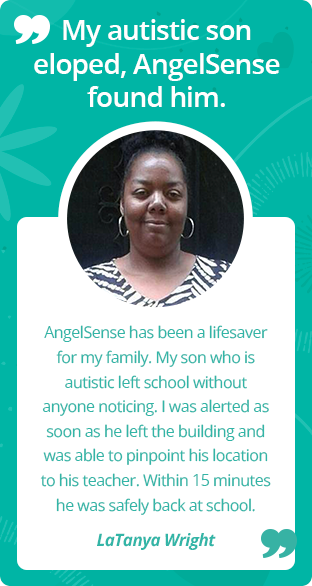" Volver
Añadir tutores principales
In order to add a Primary Guardian:
1. Go to your Menu on the left hand side and click “Settings” and then “Users”
*App Version 1.2.4 and below will show as “Guardians”
2. Select the Guardian you wish to add as a Primary by clicking the pencil icon.
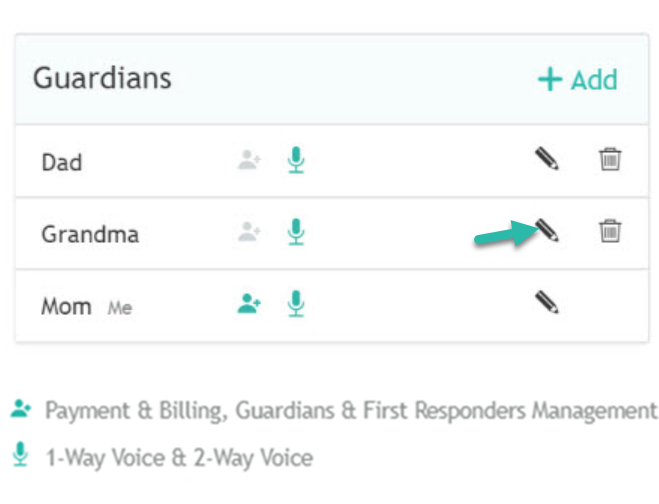
3. Check the box for “Payment & Billing, Guardians & First Responders Management” in order to give them Primary Guardian access. Click Save and you’re done!
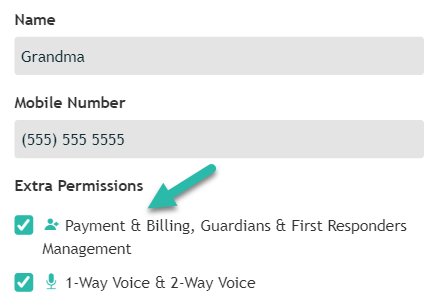
*You can have as many Primary Guardians as you wish.