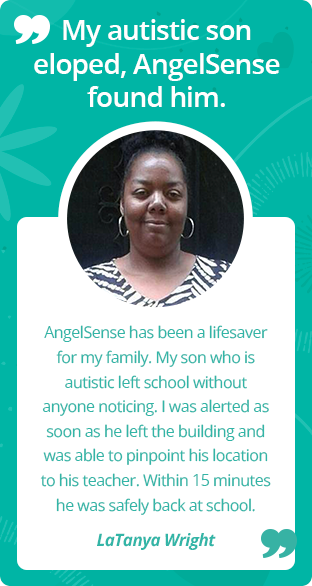Switching to Annual Billing
You can switch to the annual billing plan that provides a discount equivalent to 2 months of service right from your AngelSense app Menu!
1. Go to your Menu on the left hand side and click “My Account” and then “Payment & Billing”

2. Click “Switch to Annual Billing” under “Subscription Information”
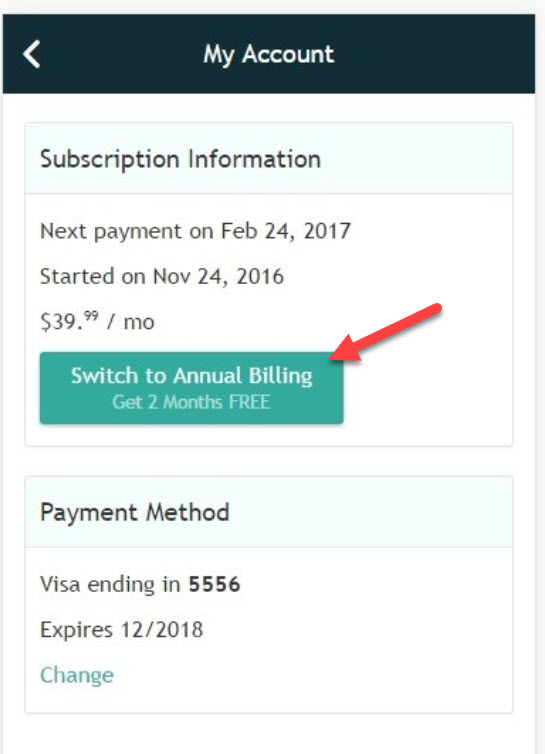
3. Click “Yes”
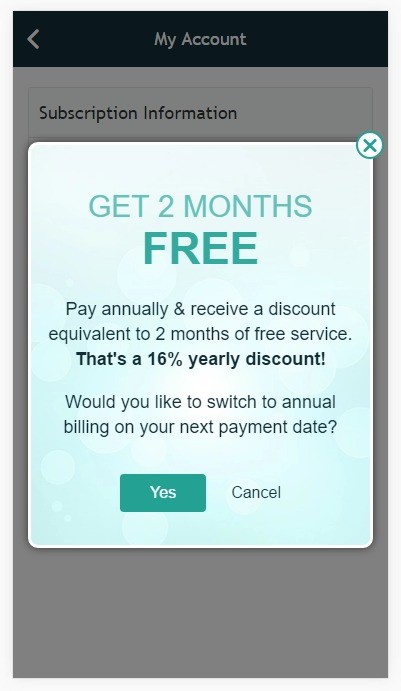
4. If you are the original purchaser, then your billing will be switched to Annual Billing and you are done!
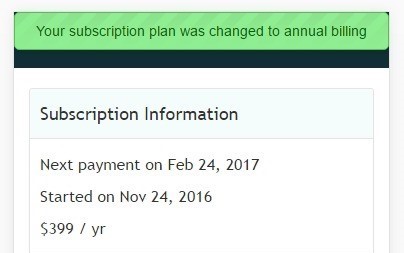
5. If you were not the original purchaser, then at this point you can enter in your card details for the Annual Billing payment.
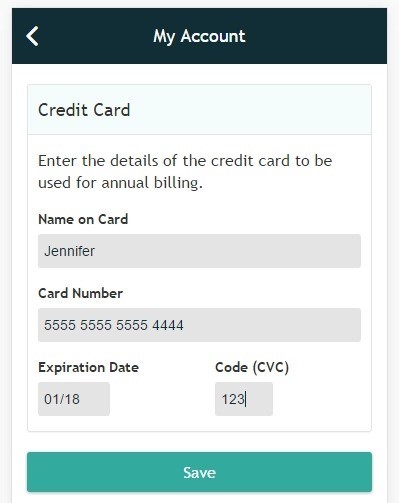
6. Click “Save” and you’re done!
NOTA: Si recibes el mensaje de que eres un tutor que no tiene permiso para gestionar los detalles de pago de la cuenta, entonces no eres un tutor principal. Por favor, haz que un tutor principal te añada como tal para poder gestionar los detalles de pago de la cuenta. Añadir tutores principales

*If you have multiple Angels, you will need to do this for each account. Please see this FAQ on how to switch between your Angels: Selecting Angel – Two Devices, One App
If using AngelSense in the UK or Canada, please click these links: Important Info for Canadian Customers , Important Info for UK Customers.