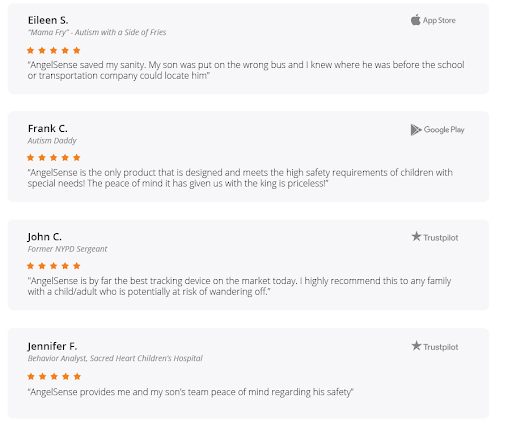Which AngelSense device is right for you?
August 1, 2023
When deciding between the Wearable AngelSense device and the AngelSense Watch, there are two key factors to consider: wearability and level of independence. No matter which device you choose, you’ll get the same capabilities that make AngelSense the definitive and trusted choice in Assistive Technology for special needs. Here’s what you need to consider to make the best choice for your loved one.
With the help of assistive technology you can break the cycle of safety concerns that often rely on restrictive environments and inhibit the development of new skills. To be successful, an assistive technology solution must be designed to understand and support the specific day-to-day challenges and safety concerns that both wearers and their caretakers experience.
There are important features to look for in a wearable device for an individual with special needs. It has to be durable and comfortable. It must help avoid potential risks to ensure safety, especially daily risks and dangers. And it should promote well-being by avoiding pitfalls and boosting confidence through added security. Yet no two special needs situations are the same, so considering what’s unique to you and your loved one helps AngelSense Assistive Technology offer the most holistic support.
To cater to different needs and wearing preferences, AngelSense designed two device types. To decide which one is right for your loved one, start by asking yourself these questions.
1. How likely is your loved one to remove the AngelSense device due to sensory sensitivity, or simply to lose it?
If they’re highly likely to remove the device, the classic AngelSense Wearable device is your safest choice. Its design and features prioritize secure attachment and minimize the risk of accidental removal. The watch may be a great fit if your loved one does not experience sensory sensitivity and prefers a wearing option similar to their peers.
2. What is the age of your loved one with special needs?
If they are under 12 years old, we generally recommend the classic AngelSense Wearable device as it is small and easier to wear for younger children. For children 10 and above, who are able to wear a larger watch (similar to the apple watch), the AngelSense Watch is a great option.
3. Do you need flexible wearing options for different situations?
If you need multiple wearing options , you’ll benefit from choosing the classic AngelSense device, since it has a wide variety of wearing accessories that include both removable and non-removable options when necessary.
4. Will having access to highly-visible assistive technology be more distracting or more comforting?
If your loved one may be easily distracted by a watch always visible on their wrist, the AngelSense Wearable device tracker is a better choice because it can be worn out of sight. If, however, having increased visibility adds a sense of security without unnecessary distraction, the AngelSense Watch may be more beneficial.
5. Is your loved one almost independent enough for a smartphone?
Maybe you’ve considered or tried using an ordinary smartphone or GPS tracker in the past and felt that they didn’t provide enough support during moments of distress – when placing or picking up a call may be too difficult. If that describes your situation, we recommend the watch.
6. Does your loved one spend most of their day in a social setting where they’d benefit from a more ‘normative’ wearable watch?
Whether at school, at work, or in other environments where your loved one will feel more comfortable blending in with their peers, wearing the watch makes it easier and enhances a sense of belonging.
Two devices, same peace of mind
No matter which device you choose, you’ll get the same capabilities that make AngelSense the definitive and trusted choice in Assistive Technology for special needs.
Only AngelSense offers continuous real-time monitoring that uses safeguard GPS and extended battery to reliably track your loved one’s location throughout the entire day. This is not simple tracking for pets or cars within a block or two, but advanced GPS with precise locations, that won’t default to power saving mode just when you need it most in critical moments.
Assistive Speakerphone with two-way voice and auto-answer means you can reach your loved one in any circumstance to offer remote support or simply to check in. And the SOS button allows them to reach you with a single click. There’s also an alarm that you can activate to locate your loved one when they’re nearby in a crowd, or hiding. For seniors, a fall detection button alerts you automatically if they’ve fallen.
Proactive features such as geo-fencing act as your eyes and ears, letting you know when your loved one ventures outside of optimal boundaries. Safe-ride monitoring alerts you to unexpected delays, late arrivals, ETAs, and more. For many AngelSense users, this makes public transportation accessible for the first time and acts as a bridge for greater independence.
Smart routine monitoring, including location playback inside safe zones, a history timeline, and even a step counter, give you additional windows into your loved one’s day allowing for insights to increase wellbeing.

We’re here to answer your questions, too
The AngelSense call center is managed by parents of special needs kids. They use AngelSense daily with their own children, so you know they’ve been there themselves and understand your challenges. We invite you to reach out to us and get personalized advice.